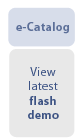








How to join IT4profit B2B Exchange >>
products
manufacturers
IT4profit R&D: Changes in IT4profit Purchasing.
New changes in IT4profit Purchasing take off this Monday. These changes are thought to bring more efficiency and stability to work with the IT4profit.
After completing a purchase order and pressing on the Save and Send Purchase Order button a purchaser is automatically transferred to the Order Backlog Screen [Purchasing > Create / Edit Purchase Orders > Backlog of open purchase orders].
This is done with an idea to eliminate possible extra clicks that may lead to several successive requests to supplier generated. Once jumped to the Order backlog screen the user is automatically open the recently sent purchase order. Again the user is reported the order number and the order status to be aware of the operation completed. By selecting the supplier, the status of purchase order lines, or the time span, a purchaser can view the list of all orders with lines to be received at all warehouses. As an option a purchaser can select the orders to retrieve by selecting the type of purchase order status.